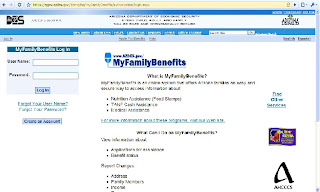This is an example of how the (Example:) on the page would be entered.
Saturday, July 24th 2010
MyFamilyBenefits help
6. How do I use the calendar feature?
To use the calendar feature, click on the Calendar icon next to any date field. When the calendar appears, it automatically shows the current month and year. If you want to go to another month and year, click on the Month, Year (example: August 2009) to select another month. Then click on Year (example: 2009) and use the arrows to select another Year or you can just click on the left and right arrows to change months and years.
How to use this web site, number 6 illustrated: